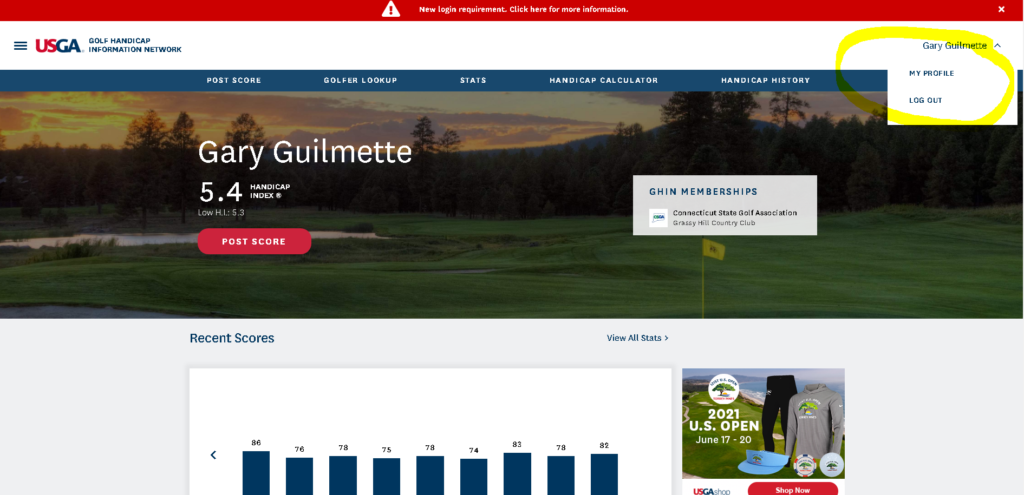Golf Season is approaching fast, stay in the loop by creating a GHIN Digital Profile. This is a requirement for 2021 and provides the user the ability to update their contact information. The profile also displays a robust dashboard of the golfers handicap history, playing statistics and rounds played.
All golfers who had an active GHIN membership last year should of received an email with a link to create a password.
Please see the Step by Step instructions below to get started. If you did not receive a link please let me know in the comments below or email us.